[Space] [Add] [Armature]
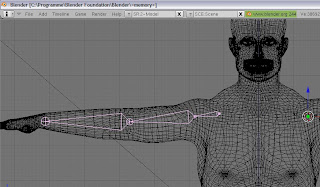
Enable the "Draw Name Modus" in the Armature Box:
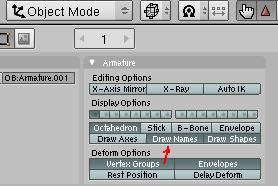
In the Edit-Mode [Tab] rename each bone in the Armature Bones Box:

Connecting the bones to the Mesh:
Now, how to connect the bones to the mesh, in order to bend the object aligned to the bones?
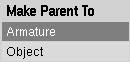
These are the steps:
Goto in Object mode [Tab], select the body and with [Shift] and [RMC] (Right mouse click) select one of the bone-armature.
"Make Parent To"
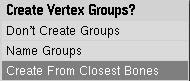
Then [Ctrl] [P] and select Armature...
and select "Create from Closest Bones".
Select the body and go into Edit Mode.
With the Box-Selection-Tool [B] select the lower-Arm-right and in the "Link Material" Box select the Vertex-Group "LowerArm.R" as previously named bone. Click on "Select" and the bone is assigned to the vertex-group.
At this moment you will not be able to move the bone, you need to go into the "Pose Mode".
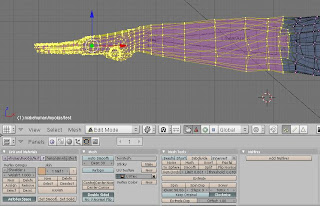
No comments:
Post a Comment